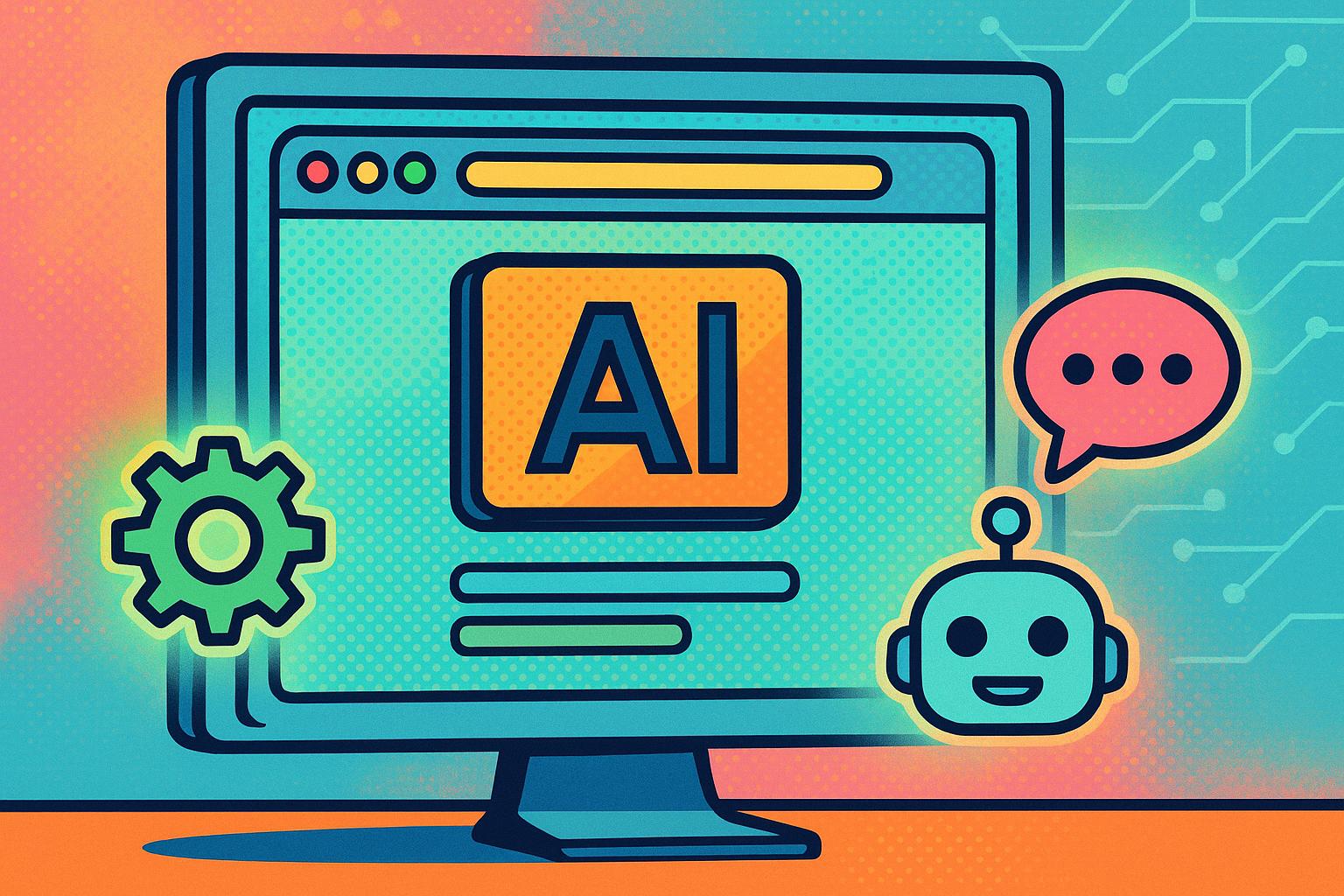AI web browsers like OpenAI‘s ChatGPT browser and Perplexity‘s Comet are reshaping how users interact with the internet. Unlike conventional browsers such as Google Chrome and Microsoft Edge, which rely on tabs and manual navigation, AI browsers offer conversational interfaces and task automation. They simplify workflows, reduce the need for multiple tabs, and integrate productivity tools into a single platform.
Key Takeaways:
- AI Browsers: Focus on natural language interactions, task automation, and personalized assistance.
- Traditional Browsers: Depend on manual navigation, tabs, and extensions for added functionality.
- Market Trends: Google Chrome dominates with a 68% market share, but AI browsers like Comet are growing rapidly (780M queries in May 2025).
- Challenges: AI browsers face limitations such as task caps, subscription costs, and privacy concerns.
For professionals and businesses, AI browsers can save time by automating repetitive tasks and centralizing workflows. However, traditional browsers remain reliable for general use. The choice depends on whether users prioritize efficiency or familiarity.
Perplexity CEO Aravind Srinivas on Comet, AI Browser Wars, and Why He’s Not Selling to Big Tech
1. ChatGPT Web Browser
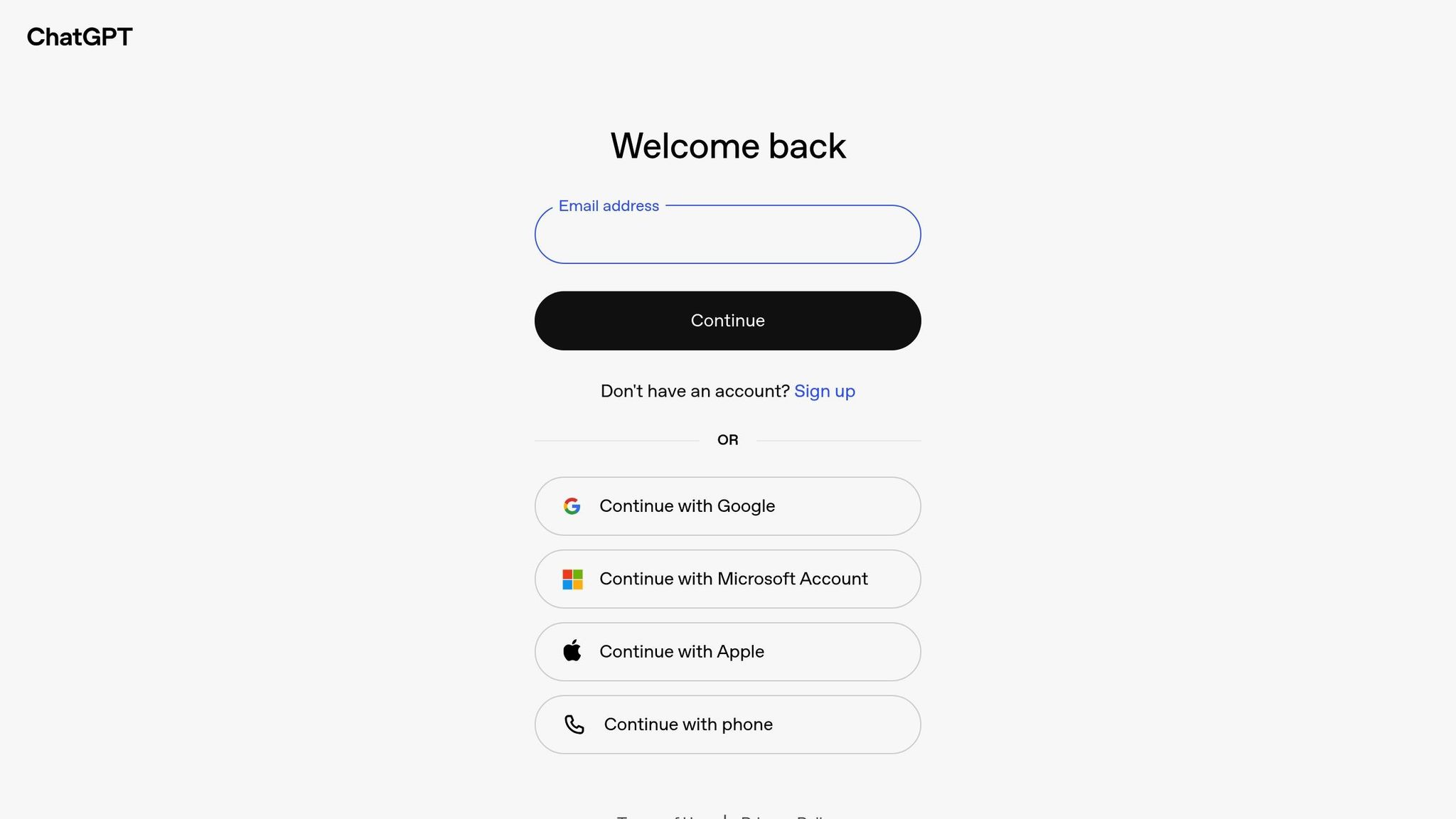
OpenAI’s ChatGPT web browser reimagines the way we interact with the internet, turning the traditional browsing experience into a smart, task-driven platform. With 400 million weekly visitors to ChatGPT [7], OpenAI is bringing its AI expertise directly to the browser, aiming to streamline how we browse and work online.
User Interaction Model
The ChatGPT web browser takes a bold step away from traditional point-and-click navigation by introducing conversational interactions. Instead of manually clicking through tabs and links, users can now communicate with the browser in plain language, describing what they need, while the AI interprets their intent and handles the rest.
This approach addresses a common frustration: switching between platforms and tabs. Studies suggest this inefficiency can cost up to 32 workdays a year [3]. By centralizing tasks within one intelligent interface, the ChatGPT browser eliminates much of this wasted time. Whether it’s conducting in-depth research, analyzing data from multiple sources, or managing multi-step processes, the browser simplifies these tasks, reducing the mental load of juggling numerous tabs and tools.
What’s more, the browser adapts to individual user habits. Research shows that 76% of professionals rely on their own systems to prioritize tasks [3]. The ChatGPT browser learns from these unique workflows, tailoring its assistance to fit each user’s preferences and work style. This natural language-driven interaction paves the way for advanced task automation and personalized productivity.
Task Execution Capabilities
A standout feature of the ChatGPT browser is its ChatGPT Tasks functionality, which allows users to delegate actions – whether one-time or recurring – and receive notifications when tasks are completed [4]. This transforms the browser into a workflow powerhouse.
"Tasks enable you to automate your routine, letting ChatGPT proactively reach out at scheduled times while you focus on higher-priority work." – DataCamp [4]
With ChatGPT Tasks, users can schedule daily summaries, set reminders, and automate routine processes like learning sessions or content updates [5]. Essentially, it acts as a personal assistant, helping users stay organized without requiring constant input. This feature directly addresses a common workplace challenge: 65% of workers tend to prioritize quick wins over more valuable tasks when they lack effective prioritization tools [3].
For more complex needs, the ChatGPT Operator steps in to handle tasks like navigating websites, filling out forms, or generating detailed reports [6]. Businesses can use it to automate processes such as scheduling meetings, managing email communications, and handling customer service inquiries. It can even generate in-depth reports by pulling data from multiple sources.
For individual users, the browser doubles as a digital assistant, aiding with task management, content creation, and document organization [6]. It connects seamlessly with platforms like CRMs, project management tools, and e-commerce systems, while also offering coding assistance [6].
However, there are some limitations to keep in mind. The browser supports a maximum of 10 active tasks at a time [4], and tasks rely on the GPT-4o model, meaning they are subject to ChatGPT plan usage limits. Additionally, features like voice chats, file uploads, and integration with GPTs are not yet available [4].
These capabilities hint at the browser’s potential to unify and simplify digital workflows.
Integration with Productivity Tools
The ChatGPT browser shines in its ability to bring productivity tools together under one roof. It connects effortlessly with multiple platforms, reducing the need to jump between various tools and interfaces throughout the day.
For businesses, this integration is particularly powerful. The browser can handle customer support by engaging in real-time conversations, offering instant solutions, and escalating more complex issues when required [6]. This level of connectivity eliminates the manual coordination typically needed when working across different services and applications.
Additionally, the browser can process and consolidate information from multiple sources, creating unified reports or analyses that would otherwise require hours of manual effort. For organizations aiming to streamline operations, this feature offers a practical solution to managing and synthesizing data from diverse tools and platforms.
2. Perplexity Comet
Perplexity AI’s Comet browser has achieved an impressive valuation of $9 billion [10]. This milestone underscores the company’s focus on integrating AI with advanced privacy and security features.
Privacy and Security
As AI continues to transform how we interact with the web, safeguarding user privacy has become a top priority. Comet strikes a balance between offering personalized experiences and respecting user privacy. To refine its AI capabilities, the browser collects various types of data, including interaction, technical, extension, and preference information [8]. Perplexity CEO Aravind Srinivas highlights this approach:
"We want to get data even outside the app to better understand you… [These things] tell us so much more about you that we plan to use all the context to build a better user profile." [10]
Comet provides users with several privacy control options. Through the browser’s settings, users can delete browsing history, manage saved passwords, and customize cookie preferences [8]. It also supports "Do Not Track" requests, though their effectiveness depends on whether individual websites honor them [8]. For those uneasy about their data being used to train AI models, Comet offers an opt-out feature for search queries and feedback reports [9]. Importantly, the company does not sell or share personal information outside the bounds of its privacy policy. Users have the ability to access, delete, or correct their data as needed [8][9].
This focus on personalized, data-driven functionality highlights the ongoing tension between enhancing AI-powered tools and maintaining user privacy in an increasingly connected world.
sbb-itb-5f0736d
3. Google Chrome and Microsoft Edge
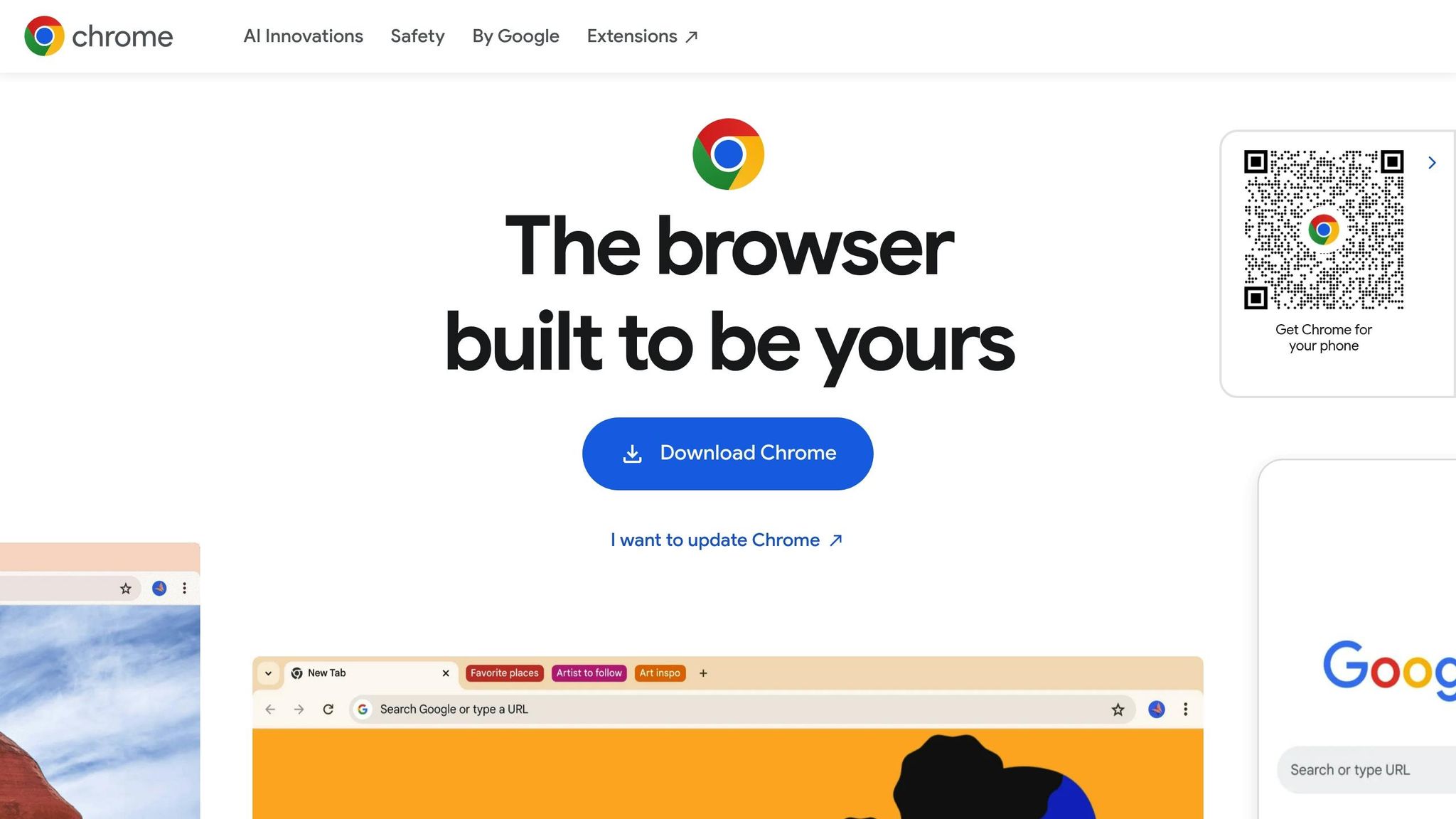
Even with the rise of AI-powered browsers like ChatGPT and Perplexity Comet, Google Chrome and Microsoft Edge remain the go-to tools for billions of users worldwide. These traditional browsers dominate the market with their familiar, reliable interfaces. To put it into perspective, Chrome alone serves over 3 billion users and commands more than two-thirds of the global browser market [12].
User Interaction Model
Traditional browsers like Chrome and Edge stick to a more manual, click-based approach to web browsing. Users rely on search bars, tabs, and bookmarks to navigate the internet. As one industry analyst put it, browsing often involves "switching among tabs and search results" [11]. While this method works, it can feel fragmented and time-consuming.
Personalization in these browsers is limited to features like saved passwords and browsing history. Most users open multiple tabs, bookmark important pages, and manually organize their sessions. There’s no built-in AI to simplify or enhance the experience. On the other hand, AI browsers aim to revolutionize this process, offering a more conversational, intuitive, and streamlined experience [11]. Instead of jumping between search results and links, users interact with their browser more like they would with a smart assistant – a tool that’s described as "a natural extension of the user’s brain or a smart co-pilot for the web" [11].
Task Execution Capabilities
Traditional browsers primarily act as gateways to the internet, providing access to websites and web-based applications. However, they don’t actively assist in completing tasks. Whether you’re emailing, researching, or managing projects, you’ll need to switch between platforms and handle everything manually. The browser’s role is limited to providing the interface.
Although both Chrome and Edge have incorporated AI features through extensions and built-in tools, these additions don’t fundamentally change the browsing experience. In contrast, AI browsers aim to consolidate interactions within a conversational UI, reducing the need to navigate away from the main interface [12].
Integration with Productivity Tools
When it comes to productivity, Chrome and Edge do offer some relief through their extensive integrations. Chrome connects seamlessly with Google Workspace tools like Drive, Gmail, and Docs, while Edge integrates tightly with Microsoft 365 services such as Outlook and Teams. These connections allow users to access key tools directly from their browsers.
However, even with these integrations, users still need to jump between separate apps and interfaces. Each tool operates independently, creating a fragmented workflow. This is where AI browsers stand out – they aim to unify these tasks into one smooth, conversational experience.
The importance of browser dominance isn’t just about user convenience. As Niamh Burns, senior research analyst at Enders Analysis, explains: "Owning the browser itself is one way of securing the place of your search product, and all the benefits that go with that (including to your ads business)" [11]. This is why companies like Google and Microsoft continue to heavily invest in their browsers, ensuring they remain central to users’ online activities.
While Chrome and Edge provide stable and reliable access to the web, they require users to actively manage their workflows. As AI browsers evolve to offer a more seamless, conversational experience, the gap between these two approaches becomes increasingly clear. Users are left to decide whether they prefer the familiarity of traditional browsing or the promise of a smarter, more integrated web experience.
Advantages and Disadvantages
When selecting a browser, users need to weigh factors like productivity, security, and how well the browser integrates with their needs.
Task Execution and Efficiency
AI browsers shine when it comes to simplifying complex workflows that would usually take multiple steps in traditional browsers. They can handle tasks like research, writing, and planning with automation, often predicting what users need and offering relevant suggestions [14]. For example, Fellou has demonstrated an impressive 80% task completion rate, showcasing how AI browsers can manage entire workflows efficiently [13]. However, these productivity gains often come with trade-offs, particularly in the realm of security.
Privacy and Security Considerations
AI browsers are equipped with tools like real-time threat detection, which can scan websites for harmful elements and block trackers, cookies, and fingerprinting scripts [17]. A notable example is Google Chrome’s Safe Browsing system, which uses AI to protect over 4 billion devices by identifying dangerous websites daily [17]. Despite these advancements, AI models have their vulnerabilities, such as susceptibility to adversarial attacks and data poisoning [16]. Cybercriminals can exploit these weaknesses, as evidenced by Menlo Security‘s report of a 198% rise in browser-based phishing attacks [16]. Meanwhile, traditional browsers aren’t without their own issues. In enterprise settings, 33% of browser extensions are classified as high-risk, and 45% of browsers on corporate devices operate with personal profiles, potentially bypassing IT oversight [15].
Integration and Workflow Management
AI browsers are built to centralize various functions into a single conversational interface. This design allows for the automation of routine tasks, saving time for more demanding activities [14]. They also provide personalized experiences by adapting to individual user behaviors [14]. On the other hand, traditional browsers rely on third-party integrations and extensions to deliver advanced features. While functional, these add-ons can sometimes lead to compatibility problems [13]. This streamlined integration in AI browsers can significantly enhance the overall user experience, which is explored further in the next section.
User Experience and Learning Curve
AI browsers offer a more intuitive way to interact with digital content by supporting conversational inputs – users can type or speak in natural language [13]. This feature simplifies complex tasks by providing contextual understanding, although it does require users to adjust their browsing habits. In contrast, traditional browsers maintain their familiar interfaces, which many users find comforting and easy to navigate. This familiarity can be a significant advantage for those who prefer manual control over automation. Ultimately, the decision between AI and traditional browsers comes down to personal preferences. Users who prioritize automation and efficiency might lean toward AI browsers, while those who value familiarity and hands-on control may stick with traditional options. For enterprises, the challenge lies in balancing productivity with strong security and seamless workflow integration [18].
Conclusion
The rise of AI-powered web browsers like ChatGPT and Perplexity Comet is reshaping how Americans interact with the internet. While these AI browsers are gaining traction, they are expected to coexist alongside traditional browsers.
Currently, Google Chrome dominates the global browser market with a 68% share [2]. Meanwhile, Perplexity is making waves, handling 780 million queries in May 2025 and achieving over 20% month-over-month growth [1]. These numbers reflect growing interest in AI browsers, even as traditional options remain firmly in place.
For individual users in the U.S., the choice between AI and traditional browsers often comes down to personal preferences and specific needs. AI browsers shine in areas like complex research, content creation, and automating workflows, making them particularly appealing to professionals. However, tools like Perplexity Max, priced at $200 per month [1], cater to a premium audience rather than the average user. Those who prefer familiar interfaces and manual control may stick with traditional browsers for everyday tasks. These shifting user preferences are already influencing broader business strategies.
Businesses, too, are adjusting to this shift. More than 75% of surveyed organizations have integrated AI into at least one area of their operations [21]. This transition is driving a pivot from traditional SEO to Answer Engine Optimization (AEO), urging companies to rethink their digital strategies. To stay ahead, businesses should focus on making their content accessible to AI by implementing AI-friendly APIs and creating LLMS.txt files for smoother interaction with AI crawlers [19].
"AI is no longer just a tool – it is a fundamental shift in how businesses operate." – Lisa Laverick, Editor, Asset Finance Connect [21]
Security remains a critical concern. With 79% of organizations already deploying browser agents [20], businesses need to establish robust protections. This includes setting strict browser security measures and creating comprehensive AI risk management frameworks to safeguard both employees and systems from potential threats. This evolving landscape highlights the need for a hybrid approach, where AI-driven and traditional methods coexist, each serving unique purposes.
Looking ahead, the internet is steadily moving toward what Perplexity CEO Aravind Srinivas describes as an "operating system with which you can do almost everything" [1]. This shift will likely take time, with AI browsers carving out niches for specific tasks while traditional browsers continue to handle general web browsing. This gradual evolution underscores the importance of balancing innovation with established methods.
To thrive in this changing environment, businesses must embrace AI discovery tools while continuing to optimize for traditional SEO. Similarly, users may adopt a blended approach – relying on AI browsers for specialized tasks and sticking with traditional browsers for routine activities. Success in this new era will depend on adapting to change while maintaining the security and reliability users expect from their digital tools.
FAQs
How do AI-powered web browsers like ChatGPT and Comet improve productivity compared to traditional browsers?
AI-powered web browsers, like ChatGPT and Comet, are changing the game when it comes to productivity. They take care of routine tasks – think booking reservations, managing emails, scheduling meetings, or even summarizing lengthy articles. The result? Users get to save time and skip the hassle of manual work.
What sets these browsers apart from traditional ones is their built-in intelligent assistants. These assistants don’t just sit there; they actively provide instant explanations, create content summaries, and help streamline workflows. Plus, they make multitasking smoother by keeping track of context across multiple tabs and offering related suggestions. This means less chaos and more focus.
By simplifying everyday tasks and offering smarter tools, these browsers are redefining how we navigate the web, helping us get things done faster and with less effort.
What privacy concerns come with AI web browsers, and how are they addressed?
AI web browsers bring up some serious privacy concerns. These include the collection of personal data, the potential misuse of sensitive information, exposure to cyberattacks, and the possibility of biased or manipulated AI models. All of these factors can erode user trust and compromise data security.
To tackle these issues, developers are prioritizing privacy-focused practices such as data minimization, encryption, and anonymization to reduce the risk of exposing personal information. They’re also implementing strict access controls, adhering to privacy regulations, and utilizing explainable AI to make their systems more transparent. These steps aim to safeguard user privacy while still offering advanced AI-driven features.
When might someone choose an AI web browser over a traditional one like Google Chrome or Microsoft Edge?
AI web browsers stand out when users require customized support, automation, or efficient task handling. Unlike standard browsers, these AI-driven tools function like smart digital assistants, simplifying complex tasks with minimal input.
They shine in managing repetitive or detailed workflows, intelligently adapting to user preferences. For instance, they can handle tasks like automating research, summarizing lengthy articles, or delivering real-time insights – making them a go-to option for professionals and multitaskers aiming to save time and boost productivity.
By creating a more engaging and self-sufficient browsing experience, AI web browsers are transforming how we interact with the internet, offering capabilities that extend far beyond basic search and navigation.